Procedure:
Step 1 – Create an organisation Athulya LtdProt making for the year 1 -4-2017 to 31/3/2018 with imaginary data.
Step 2 – Creation of Ledger Accounts Master → Create account Analysis Table (Trail Balance)
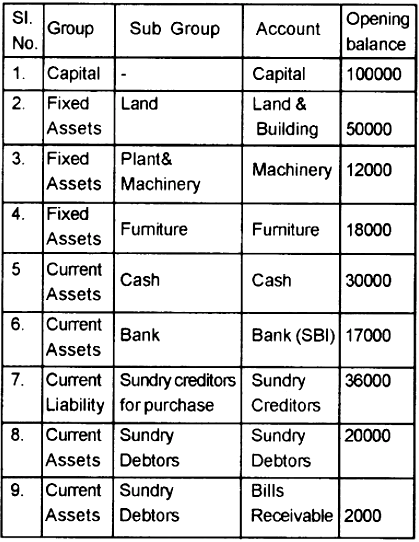
Create all the ledger a/c under appropriate group and sub Group.
Step 3 – Voucher Entry Enter all the transactions using appropriate voucher type Voucher menu /Transaction menu → Select appropriate voucher type → Enter voucher number → Enter voucher Date → Enter Debit account and amount → Enter Credit account and amount → Save Analysis Table (Transactions)
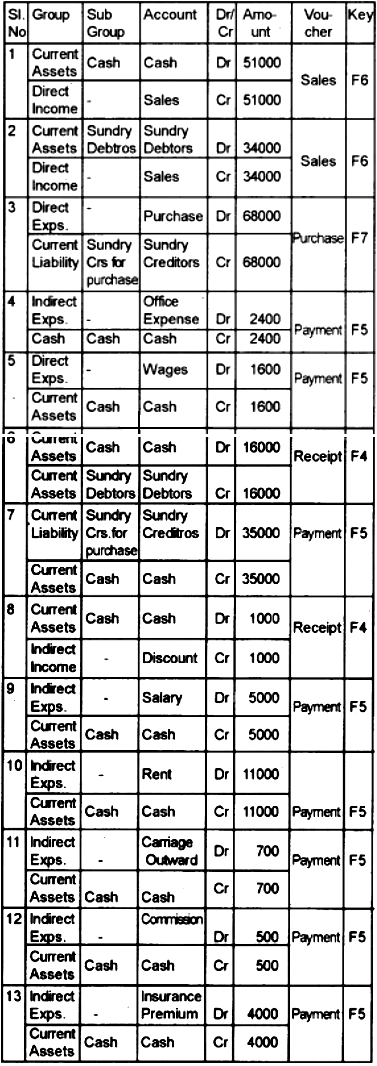
Analysis Table (Transactions)
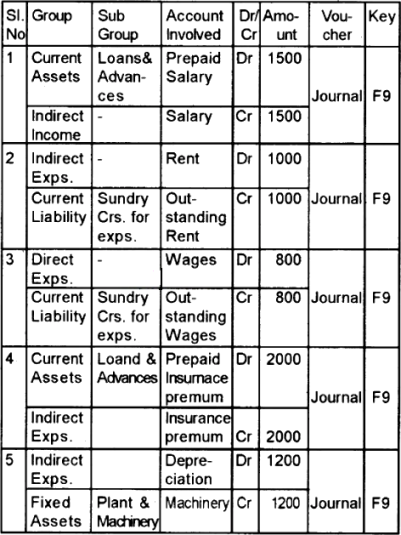
Step 4 – Enter the value of opening stock and closing stock
1. Master menu → Edit Account → Select Stock at the beginning a/c → Click Edit Button
2. Enter 14000 as Opening Balance. Click on Save button
3. Enter the values of Opening Stock and closing stock through appropriate voucher
Voucher menu/Transaction menu → Journal Analysis Table (Stock)
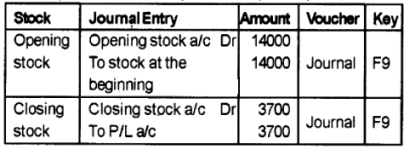
Step 5 – Display Trial Balance Report → Trial Balance → Enter Date → Type → Click on the View button
Step 6 – Display Profit and loss Account Report → Profit and loss → Enter Date → Click on View Button
Step 7 – Display Balance Sheet Report → Balance sheet → Enter Date → Type → Click on View Button
Output: