procedure:
Step 1 – Open GNUKhata Application Office → GNUKhata
Step 2 – Create Organisation Click on Create organisation → Enter Details → Sibi Traders → Proft Making → 1-1-2018 to 31-12-2018
Step 3 – Create Admin Enter imaginary data
Step 4 – Creation of Ledger accounts Master Menu → Create account → Select Group → Sub Group → Type Account name → Save
Analysis Table
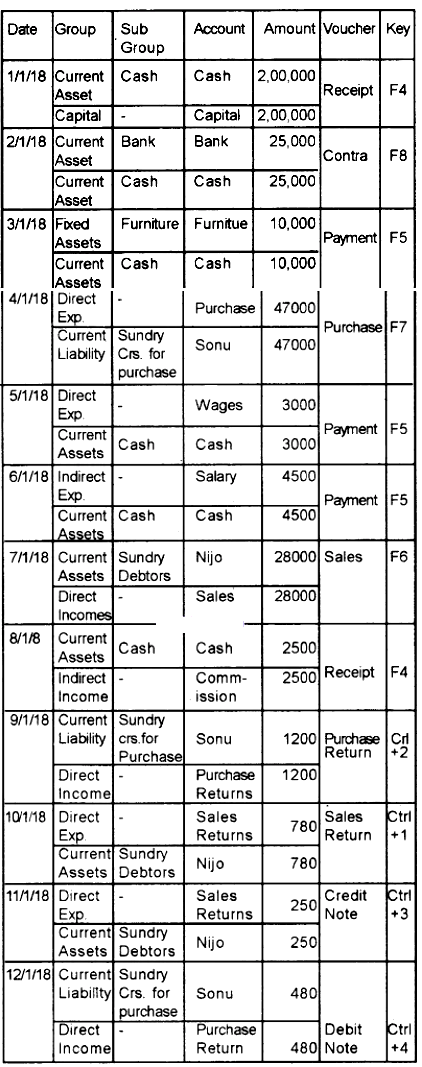
Step 5 – Voucher Entry (based on above Analysis Table) Transaction menu/Voucher menu → Select appropriate voucher → Enter voucher No → Date → Debit account and amount → Credit account and amount → Narration → Save
Step 6 – Display Trial balance
Report → Trial balance Display Prots and loss Account Report → Prots Loss account
Step 8 – Display Balance Sheet
Report → Balance sheet
Output: